
The number of social media integration tools available is vast and getting bigger every day. It seems every other month a new “big” social media tool comes out and most of the time the tools don’t make that much of an impact. Those that do, however, can truly help you save a lot of time and resources. There are social media tools for just about everything, such as posting updates, generating reports, finding people to follow, managing teams, and so on.
So with all that is out there, which tools should you use? Here are seven of the top social media integration tools for you to choose from.
Tool #1: Hootsuite
Hootsuite can almost go without explanation. It’s the largest social media integration tool and provides a whole host of technologies and solutions. A lot of things Hootsuite offers for free are paid features of other integration services/sites. Hootsuite allows you to manage feeds across multiple social media sites, which is great if you have accounts across all the social media and networking sites. They have analytics and reporting tools, and a way for you integrate your suport team. My Tech Team manages over a hundred accounts for clients, so Hootsuite is our go-to tool.
COST: Free and premium accounts starting at $5.99 a month

Tool #2: Sprout Social
Sprout Social is a social media integration tool that has some very interesting and unique features. For example, Sprout Social will log into your Twitter and Facebook analytics accounts for you and extract data about your demographics. This will give you a very good sense of who your audience is, all in one place. Sprout Social can also make recommendations about new people to follow. If you don’t want to have to spend hours discovering new potential partners and sources of information, let Sprout Social do it for you.
COST: Starts at $59 a month for the Deluxe account and has a 30-day free trial

Tool #3: Social Oomph
Social Oomph is a bit of an anomaly in the world of social media integration tools. Unlike tools like Tweet Deck or Hootsuite that have a very slick Web 2.0 kind of design, Social Oomph is very minimalistic. Their design is simple, text-based and to the point. Don’t let that fool you however, Social Oomph has a lot of very powerful features and is very up to date, despite the basic looking design. Social Oomph has perhaps the most advanced automated friend finder on the planet. This was how the service was first built; it’s what gave it its reputation to begin with. It also gives you the ability to delete all your tweets with the click of a button, but not delete your followers. In other words, if you want to start from scratch, Social Oomph lets you do that. That’s a pretty nice feature to have, especially if you’re rebranding.
Here’s what they have to say about their service: “Boost your social media productivity — it doesn’t have to be a manual time-consuming process! Twitter, Facebook (profiles, pages, and groups), LinkedIn (profiles, groups, and company pages), RSS feeds, blogs, Plurk, and App.net! Easily schedule updates, find quality people to follow, and monitor social media activity!”
The list of unique features Social Oomph offers is quite long.
COST: Free and Premium account is $17.98 paid every two weeks.

Tool #4: Nutshell Mail
Nutshell mail solves one of the big problems with social media, it takes a lot of time to monitor. Let’s face it, you don’t have the time to log into your social media account all throughout the day. You’ve got a business to run and people to serve. Nutshell mail simplifies this by sending you email updates. You can receive updates on your social media activities directly in your inbox, so you never have to worry about logging in and checking up on your profiles.
Here’s what they say on their website: “Save time monitoring & managing Facebook, Twitter & more. A free summary of your social media activity — delivered to your email inbox on your schedule.”

Tool #5: Netvibes
Netvibes is a social media integration platform that has a suite of free features, as well as a host of paid features. Their basic features work a lot like most other integration platforms, but their paid features have a lot of unique functionality to offer. Netvibes integrates online reputation monitoring into their social media tools. You can see what people are saying about you, your company and your brand all in one screen. You can create product micro-sites using Netvibes. This makes it easy for people to interact with a new product launch. You can also create online communities using Netvibes and give people a unique home page. Netvibes is essentially a social media integration tool as well as a community and brand building tool all wrapped up into one neat package.
COST: Free and premium accounts based on your needs.
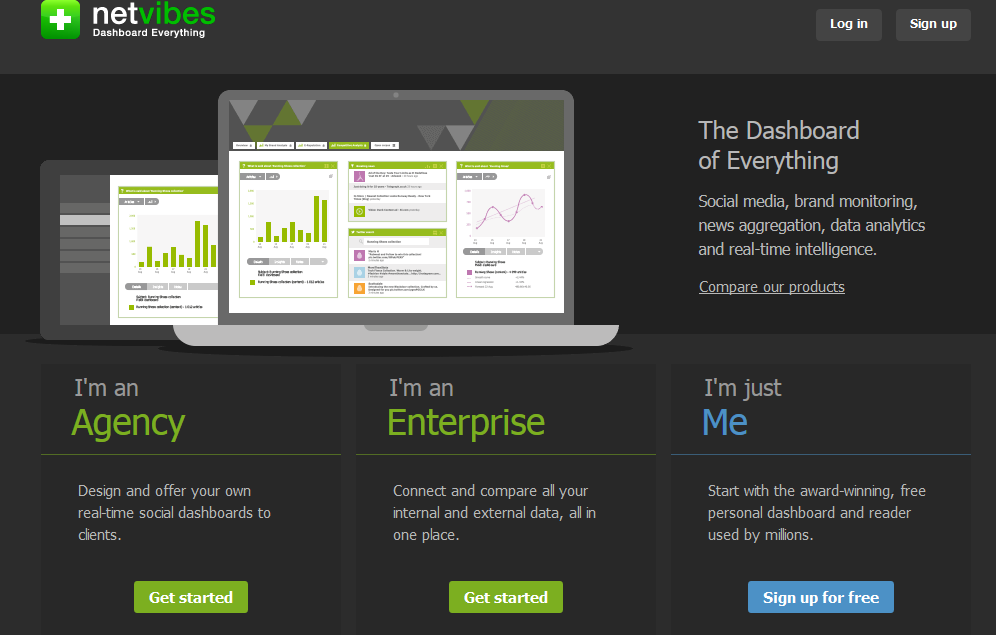
Tool #6: Yoono
Yoono’s unique position in the market is its breadth. Not only does Yoono cover media that many tools ignore, such as FriendFeed, but Yoono also incorporates instant messengers in its arsenal. That’s right: With Yoono, you can sync up your Google Talk and Yahoo Messenger accounts all in one place. Of course, you can also use it to manage your Facebook, Twitter and LinkedIn accounts. You can manage multiple feeds across different accounts and do everything you’d expect from a social media management tool. If you’re only managing Twitter or Facebook, then you’ll probably want to stick with one of the tools mentioned earlier. However, if you manage a range of other networks as well and especially if you use instant messengers to communicate, then Yoono could be a great time saver.
They have a downloadable version for your desktop, a browser app, and an iphone app.
COST: Free

Tool #7: Postling
Postling is your all-in-one inbox for all social activity about your business. Read and respond to comments left on your blog, Facebook, Twitter, LinkedIn and YouTube. Keep an eye on the latest reviews posted on Yelp, TripAdvisor, CitySearch and more. Get alerted whenever a word or phrase you are tracking — like the name of your business or a phrase used by potential customers — is published on Twitter, Facebook, Google News and WordPress. Postling offers a lot of unique features. They’re especially powerful if you run an offline business and need to monitory reviews.
COST: $10 a month for up to 5 social media accounts

Using these tools, you’ll be able to quickly manage your social media, your reputation, your influence, and build solid relationships with your audience. However, one of the best ways to integrate your social media into your blog or website is through your theme’s widgets. Widgets are little bits of code you can install that add social media functionality to an otherwise static page. By using widgets, you can take feeds from your various social accounts and put them all onto your site. People will be able to see all your recent posts, as well as posts on your feed, depending on how your feed is setup. If you need help with setting this up, just let me know.
So what do you think about these tools? Have you used any of them? Do you have another tool, not mentioned here, that you recommend? As always, I love hearing from you, so post your comments and recommendations below.
That’s all for now. Until next time, wear your heels well and be abundantly blessed!

Do you follow us on Twitter? If not, please do so as we love Tweeting and Re-Tweeting and Tweeting some more!
http://twitter.com/DivaTalkRadio


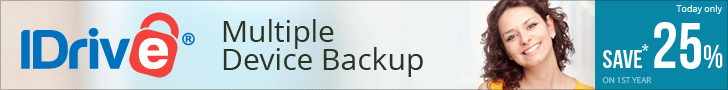
 Some of the links on this site are affiliate links. If you click on those links and make a purchase, Kelli Claypool will receive a small commission. This is greatly appreciated as all affiliate income is donated back into our community as part of our Mission 500 Project. Affiliate links contained within a post are noted accordingly.
Some of the links on this site are affiliate links. If you click on those links and make a purchase, Kelli Claypool will receive a small commission. This is greatly appreciated as all affiliate income is donated back into our community as part of our Mission 500 Project. Affiliate links contained within a post are noted accordingly. Please note that Kelli Claypool is not, nor are any of our guest bloggers, Interns, or contributing writers (unless otherwise noted within their bio) certified nutritionists, herbalists, counselors or doctors. Information shared on this website is from our own individual research and/or opinion and is for informational and entertainment purposes only. Please conduct your own diligent research as we cannot be held accountable for any undesirable outcome.
Please note that Kelli Claypool is not, nor are any of our guest bloggers, Interns, or contributing writers (unless otherwise noted within their bio) certified nutritionists, herbalists, counselors or doctors. Information shared on this website is from our own individual research and/or opinion and is for informational and entertainment purposes only. Please conduct your own diligent research as we cannot be held accountable for any undesirable outcome. Thank YOU for being here! Without our readers and loyal listeners, this website would be a very quiet place. Thank YOU for taking the time to read our posts, listen to our shows, and give us your encouraging feedback. Our goal is to support you, to love you, and to inspire you to live victoriously in all areas of your life.
Thank YOU for being here! Without our readers and loyal listeners, this website would be a very quiet place. Thank YOU for taking the time to read our posts, listen to our shows, and give us your encouraging feedback. Our goal is to support you, to love you, and to inspire you to live victoriously in all areas of your life.
Leave a Reply